Let us know what type of content you'd like to see more of. Fill out our three question survey.
Choosing the Right Digital Platform for Learning and Training Needs
Aug 26, 2021
As the world familiarizes itself with online learning in our COVID-19-affected times, we have been exposed to many seamless ways to experience remote learning. However, when we switch roles—from learning to developing different types of courses—this generalized exposure and all the technical terms for ways digital learning material is presented can become overwhelming. This blog explains the two most common platforms used to present eLearning material: Content Management Systems (CMS) and Learning Management Systems (LMS). Understanding these ways to structure and present eLearning material is key to determining which is more beneficial for a project’s needs.
What is a Content Management System?
A CMS is a place to store content—any digital material or files such as text-based documents, images, videos, or audio that other people can access. In its simplest form, it can be a shared folder. In more elaborate forms, it can be a comprehensive digital library or repository, with a complex taxonomy for 1.) where files are stored and 2.) who can access different types of content. Some well-known systems are WordPress, Drupal, and Wagtail.
While a CMS can get content out to learners, it does not comprehensively track or assess learning as a native feature to the platform. They generally track basic metrics such as the number of people accessing folders or the number of file downloads. A CMS can be relatively uncomplicated to create when working with an established template or an experienced web developer.
What is a Learning Management System?
An LMS is an educational or training-focused platform that can track learners and assess their engagement with content. This type of platform is what Massive Open Online Course providers such as EdX or Coursera use. It is also the type of platform that schools and universities with remote or hybrid learning models tend to use. An LMS can support entirely self-paced, fully instructor-led, or hybrid courses. It is limited only by the instructional design that course developers imagine.
An LMS can provide more comprehensive learner metrics and tracking, and mimic a traditional school-based experience, but it is also more complex to set up, use, and maintain. There is a tremendous amount of back-end administrative and technological support that goes into running a self-contained LMS. Currently, for full engagement with an LMS, learners often need consistent high-speed internet, although there are emerging efforts to support LMSs that can work offline for learners.
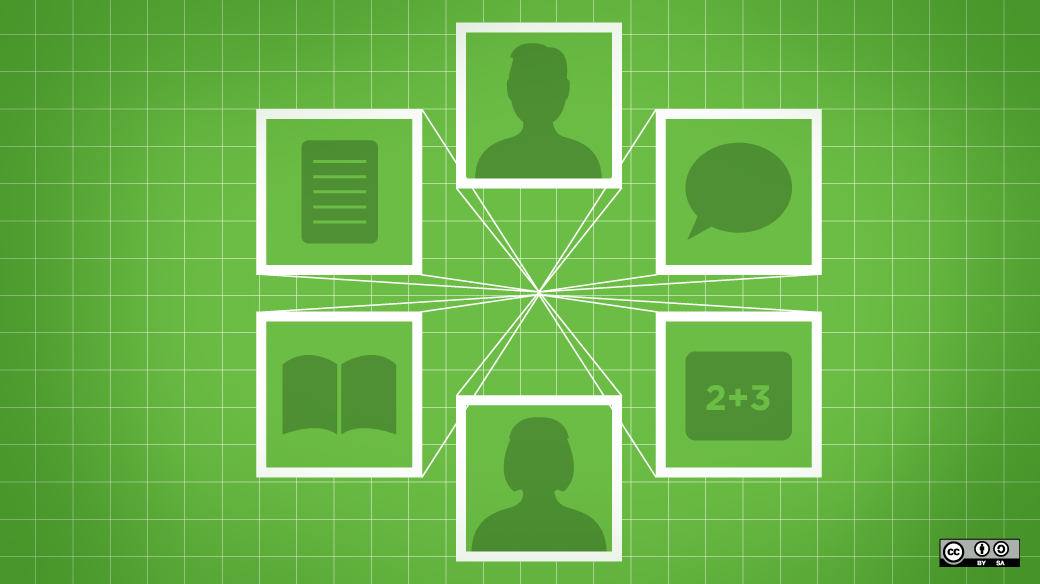
Photo credit: Flickr, Opensource.com.
Which One Do You Need?
There are some clear pros and cons to choosing a CMS or an LMS as an eLearning platform:
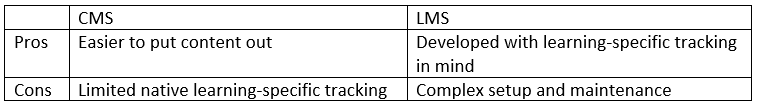
Choosing the right tool will depend on knowing your users and needs. If your requirements are less focused on learning outcomes, and more focused on making information available and accessible, a CMS might be the way to go. If you need to track learners for formal certification, an LMS might be the way to go. Either way, understanding what these different management systems are, and key differences between them, is important to making the right decision and supporting successful eLearning outcomes.